Help
About Market News
How to Read a Report
- Type of Reports
- Shipping Point Report vs Terminal Report
- Common Types of Sales
- Price Trend
- Demand
- Quality
- Condition
- Appearance
- Qualifying Terms
- Organic
- Terminal Report Details
- Terminal Report Availability
- Shipping Point Report Details
- Movement Report Details
- Retail Report Details
- Report Abbreviations
- State and Country Abbreviations
- Container Net Weights
Portal Help
My Scheduled Reports
The My Scheduled Reports option is only visible to registered users who are logged into the Market News portal.
The "My Scheduled Reports" section displays when the "My Account" tab is selected and displays the reports you have scheduled to be delivered by email on a daily basis.
Reports created through the Portal (Custom Reports by Commodity, by Report Type, or Regular Custom Reports) may be scheduled for future delivery by email in various formats. When the user logs in and runs a report the user will see an option to "Schedule Report through Email Daily"
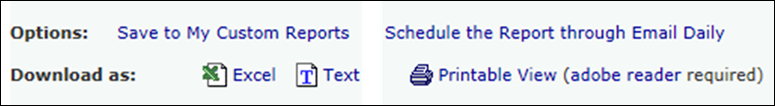
When that option is selected the user can choose to receive the report in Excel, text or XML format. Reports will be delivered in the morningTuesday through Saturday for information for the previous day. To remove the selection from the daily email list the user will need to log in to the Portal and from the "My Account" tab, the user will see the reports the user has selected. Using the "edit" button next to "My Scheduled Reports" the user can uncheck the report subscribed to.
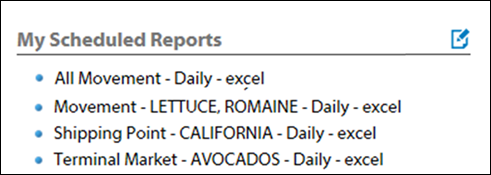
Under "My Scheduled Reports" there is also a link to "Schedule a Daily Report for All Commodities and Locations" for either terminal markets, shipping point or movement in either Excel, XML or TXT formats.
